MPZMail is an on-line service that enables you to effectively create and manage e-mail marketing campaigns.
Visit MPZMail website
This special dedicated plugin enables you to upload to your MPZMail account newsletters created with MailStyler.
You can download the installer here:
MPZMail MailStyler plugin
This installer can also be used to uninstall the plugin, should you choose to do so.
Requires MailStyler 1.3 or later to be installed on your Windows PC.
| MPZMail plugin setup |
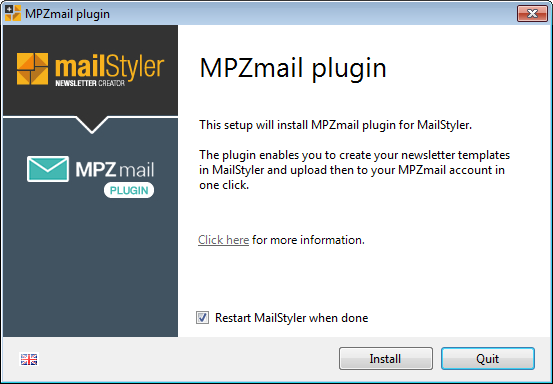
|
| Click to enlarge |
After the plugin has been installed, restart MailStyler and click the Export menu. A new popup menu will appear displaying the standard export mode along with a new menu that will enable you to launch the wizard that will upload your newsletters to an MPZMail account of your choice.
The wizard will also enable you to create a new account.
| MPZMail plugin export menu |
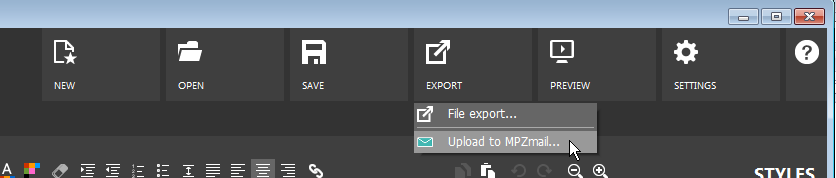
|
| Click to enlarge |
When the wizard is first run, it will ask for the credentials to a valid MPZMail account.
You can also create a new account by clicking the "Create new account" link.
After the first successful upload, the next time you run the wizard, you will be presented with the last credentials used to login.
You can optionally login with a different account by clicking the "Click here" link in the "Change account section"
| MPZMail plugin login | MPZMail plugin new account | MPZMail plugin cached credentials |
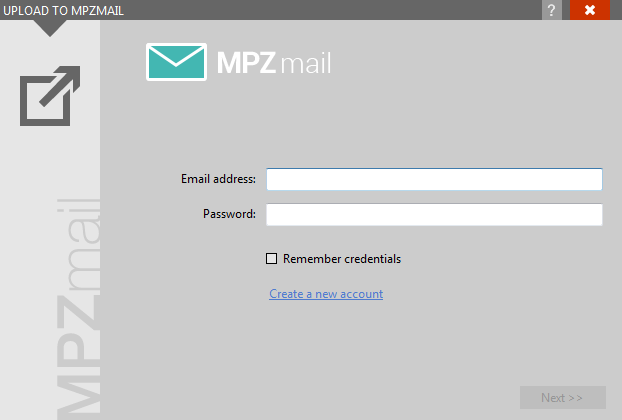
|
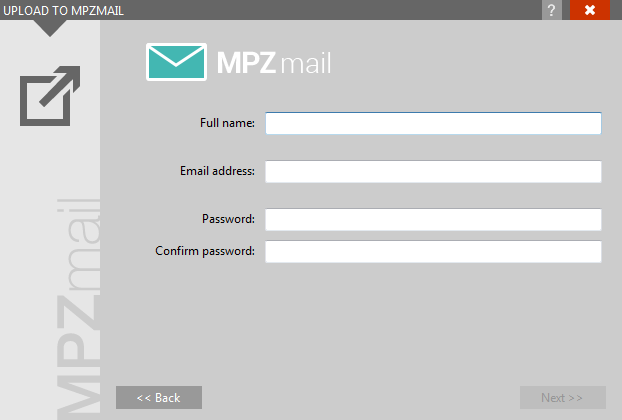
|
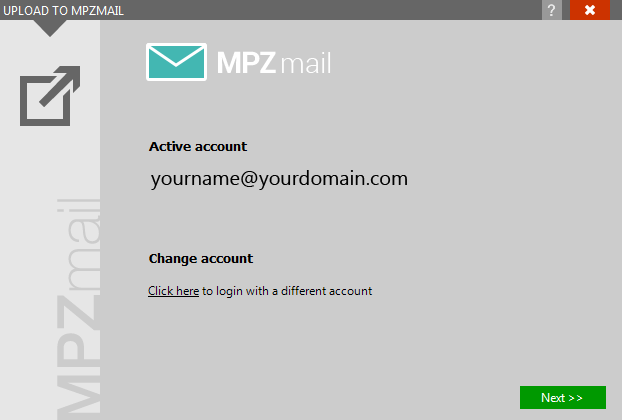
|
| Click to enlarge | ||
Once you have provided your credentials, click the "Next" button to move to the Newsletter weight step.
Here you can choose a compression level for Jpeg images as well as review the overall weight of the newsletter.
| MPZMail plugin newsletter weight |
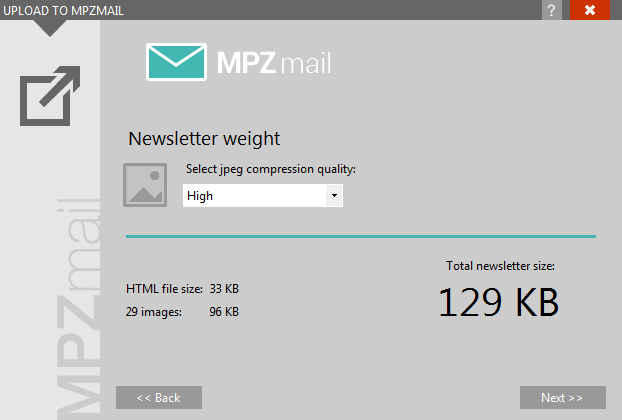
|
| Click to enlarge |
Finally move to the actual newsletter upload step, by clicking one more time the "Next" button.
This will start the upload of the newsletter and all related images to your MPZMail account.
| MPZMail plugin upload |
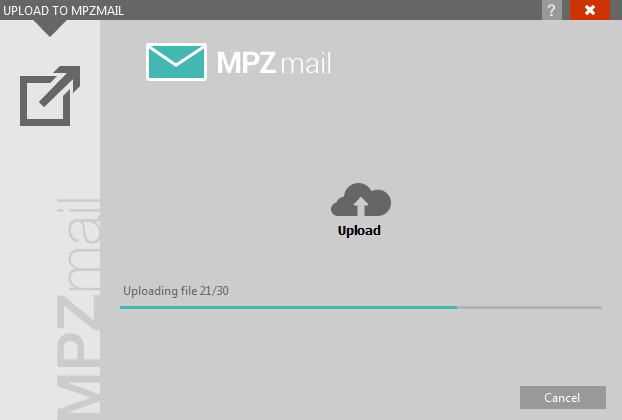
|
| Click to enlarge |
Once the upload has been concluded, visit the "Newsletter" section of your MPZMail account to find the newsletter just uploaded.
| MPZMail Newsletters |
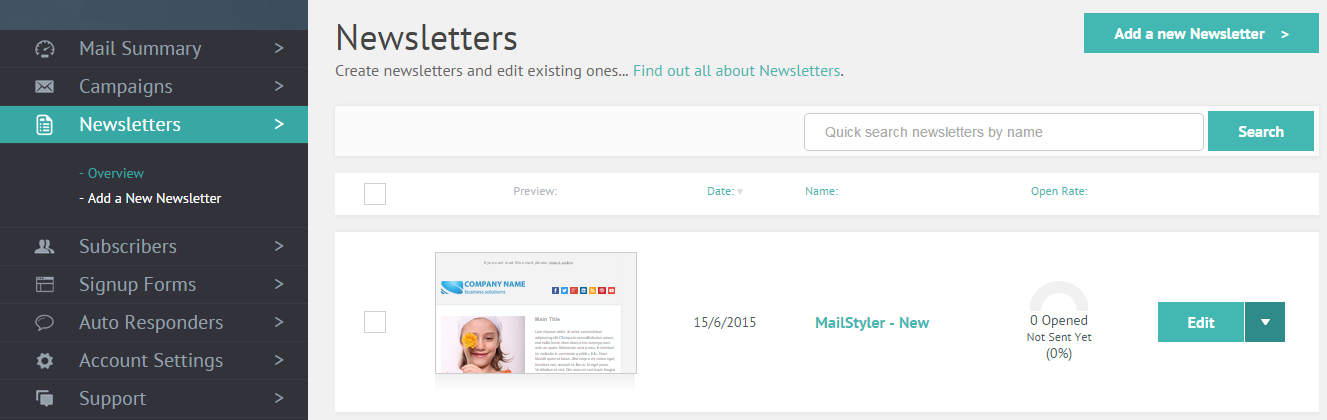
|
| Click to enlarge |
See also
Plugins





