The Link command found on the toolbox enables you to add or remove links to web pages, e-mail addresses or even ftp sites.
Select the text you want to display as a link and click the Link button on the toolbox.
The Link window will be displayed enabling you to define link properties:
- Text: This is the text that will be displayed to the user and that will be shown as a Hyperlink. The actual aspect of the link (underline, text color, background color, etc) depends on the style in use.
- Link: This field contains the URL of the link, that is the target of your link. May be a web page (such as https://www.newslettercreator.com), an email address (such as mailto:name@domain.tld) or an ftp site.
- Title: This is an optional text displayed when the mouse hovers over the link.
| The link editing window |
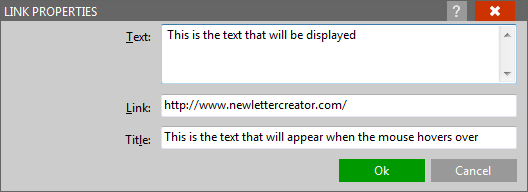
|
| Click to enlarge |
If you want to remove a link, place the cursor over the text, click the Link button, clear the Link field and click Ok.
See also
The toolbox





