The Save menu enables you to save the newsletter edited to your disk.
- Click the Save menu if the newsletter already exists on disk and you just want to save new changes to it. This item is disabled if the newsletter is new and has never been saved before.
- Click the Save as menu to save the newsletter with a specific name and to a specific location.
- MailStyler supports applications like Dropbox, Google Drive and OneDrive, allowing you to save templates on your cloud storage service folders.
Depending on the applications installed on the computer, the Save menu will also make available the following options: Save in Dropbox, Save in Google Drive and Save in OneDrive.
The saved templates will be available on the computer used as well as even in the devices where your cloud services and applications are installed - Click on Save as default template if you want that particular template automatically opened at MailStyler opening or when you click on the Load Default Template command.
| Save menu |
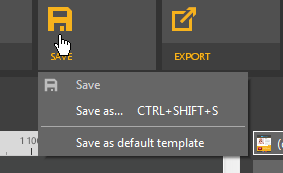
|
| Click to enlarge |





